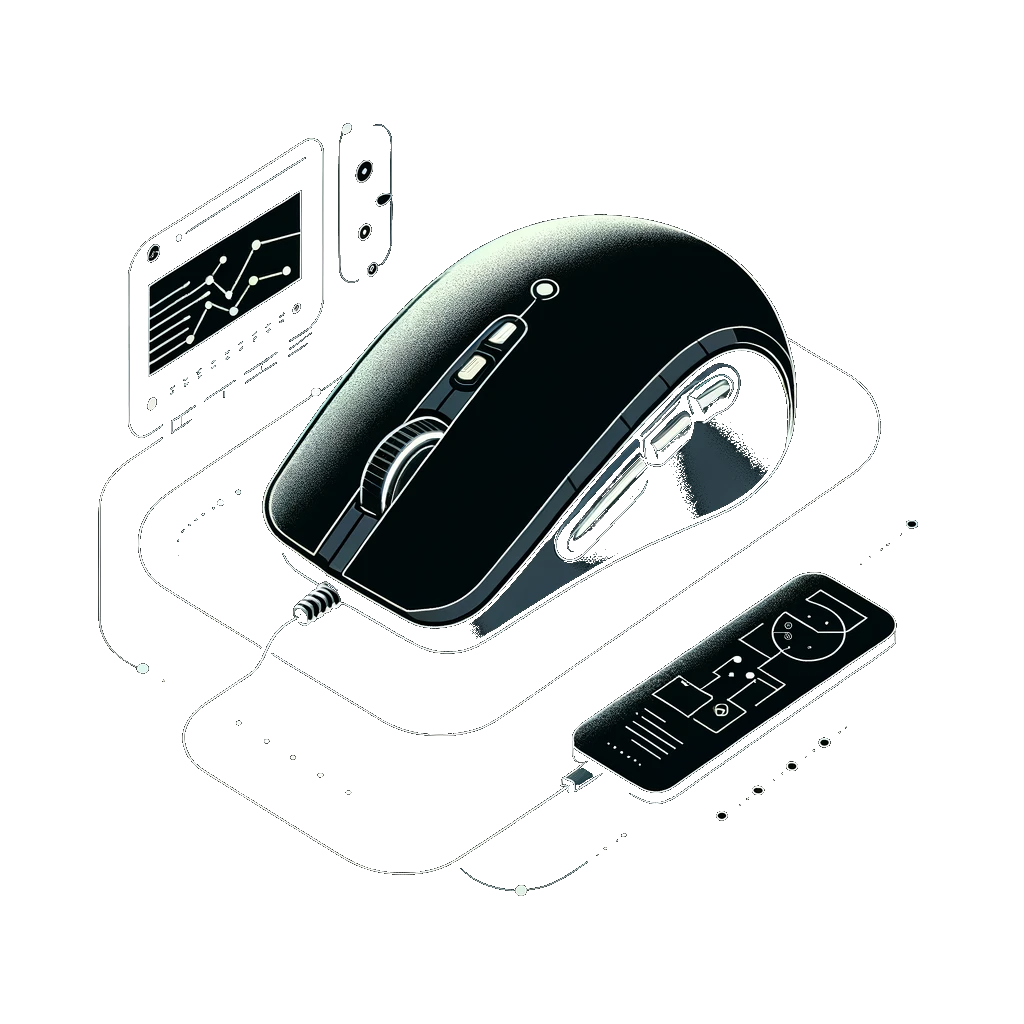Are you tired of tirelessly clicking away in Cookie Clicker to bake your cookies? Do you dream of maximizing your cookie production with minimal effort? If so, then it’s time to embrace the power of automation with an auto clicker. In this comprehensive guide, we’ll walk you through the process of obtaining and effectively using an auto clicker for Cookie Clicker, allowing you to sit back, relax, and watch your cookie empire flourish.
Understanding the Need for an Auto Clicker in Cookie Clicker
Cookie Clicker is a delightful yet addictively simple game where players bake cookies by clicking a giant cookie. However, as your bakery expands and your cookie production increases, manually clicking to bake cookies can quickly become tedious and time-consuming. This is where an auto clicker comes in handy. By automating the clicking process, an auto clicker allows you to generate cookies continuously without the need for constant manual input.
Choosing the Right Auto Clicker for Cookie Clicker
Before diving into Cookie Clicker automation, it’s essential to select the right auto clicker for your needs. There are various auto clicker options available, each with its own set of features and capabilities. Some popular choices include GS Auto Clicker, AutoClicker, and TinyTask. When choosing an auto clicker, consider factors such as compatibility with your operating system, customization options, reliability, and user interface.
Installing, configuring, and running the Auto Clicker
Once you’ve chosen an auto clicker, it’s time to obtain and install the software. Visit the official website or a reputable download source to download the auto-clicker installer. Be sure to scan the downloaded file for viruses or malware before proceeding with the installation. Once downloaded, follow the on-screen instructions to install the auto-clicker on your computer.
Configuring the Auto Clicker for Cookie Clicker
After installing the auto clicker, it’s essential to configure it to suit your Cookie Clicker gameplay preferences. Most auto clickers offer customization options such as clicking interval, clicking location, and activation hotkeys. Experiment with different settings to find the optimal configuration for your cookie-baking needs. Keep in mind that you may need to adjust the settings based on your game progress and objectives.
Launching Cookie Clicker:
With your auto clicker configured, it’s time to launch Cookie Clicker. Open your preferred web browser and navigate to the Cookie Clicker website. Start a new game or continue from your existing progress to begin baking cookies.
Activating the Auto Clicker
Once Cookie Clicker is loaded, activate your auto clicker to start generating cookies automatically. This typically involves pressing a designated hotkey or clicking a button within the auto-clicker interface. The auto clicker will simulate clicks at the specified intervals, allowing you to accumulate cookies effortlessly.
Monitoring and Adjusting
While the auto clicker works its magic, periodically monitor Cookie Clicker to ensure everything is running smoothly. Keep an eye on your cookie production rate and adjust the auto clicker settings as needed to optimize performance and prevent any issues such as lag or overclicking.
Enjoying the Benefits
With your auto clicker in action, sit back, relax, and enjoy the sweet rewards of automated cookie production. Use the time saved from manual clicking to strategize upgrades, unlock new features, and expand your cookie empire to new heights of success.
Conclusion
By following this guide, you can easily obtain and use an auto clicker for Cookie Clicker, freeing yourself from the repetitive task of clicking while maximizing your cookie production. With automation at your fingertips, you can focus on the fun and strategic aspects of the game, achieving sweet success in Cookie Clicker like never before. So why wait? Embrace the power of automation and watch your cookie empire flourish!