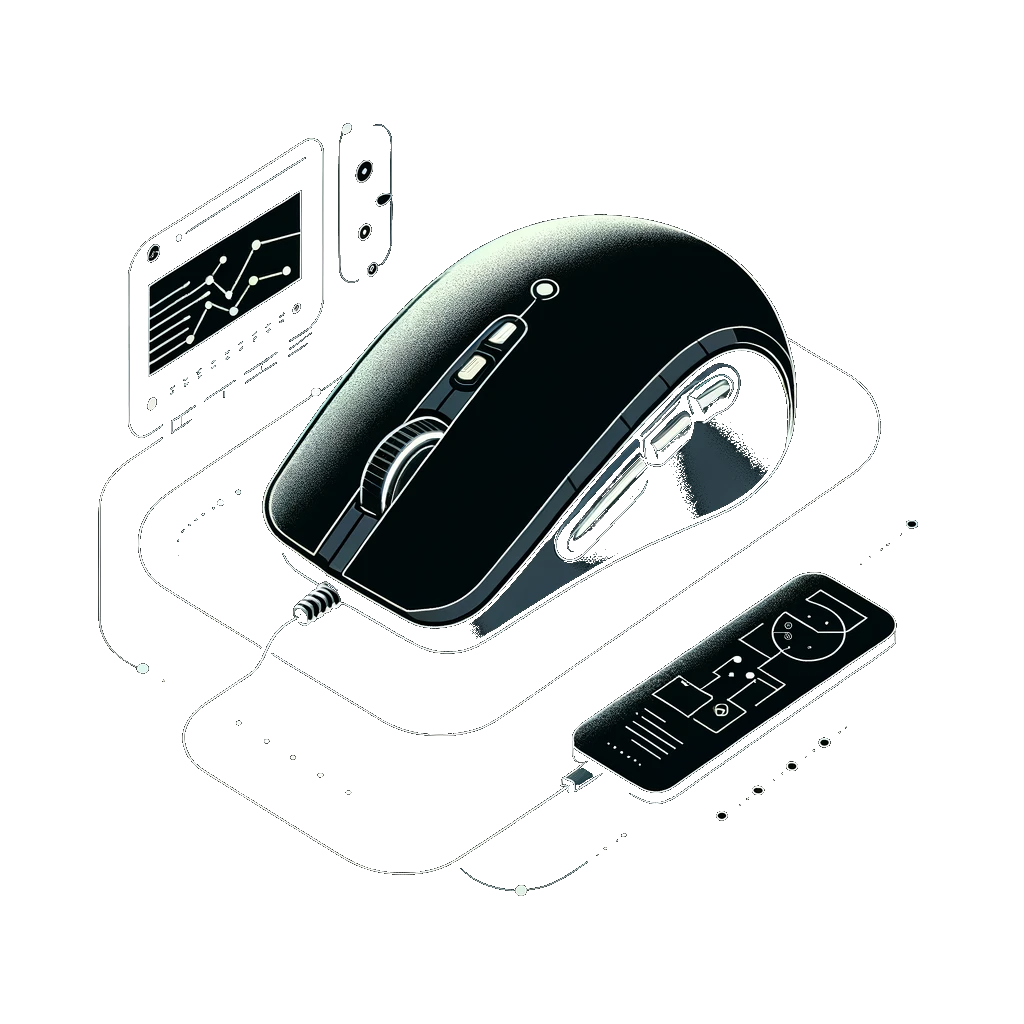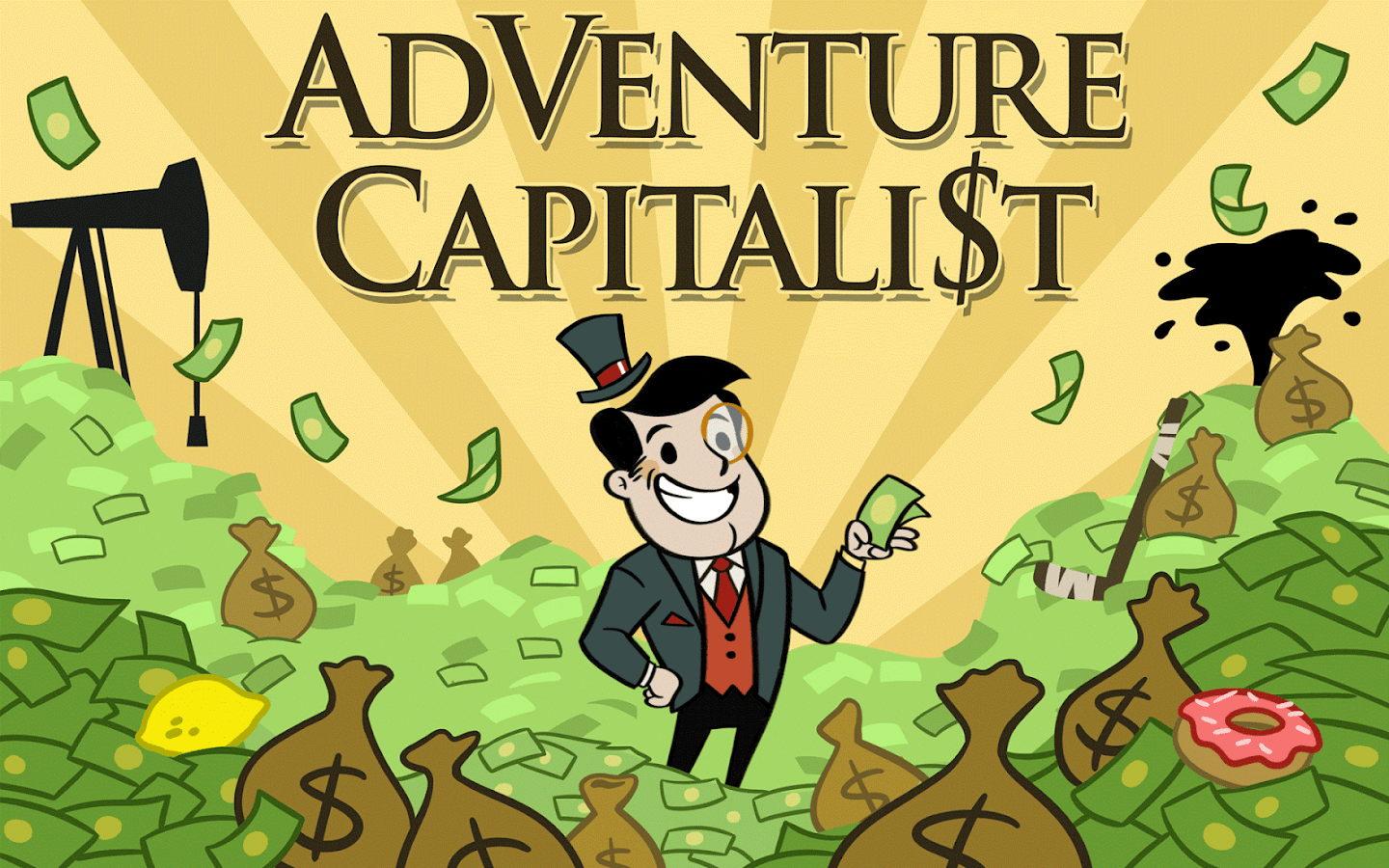Adventure Capitalist is a popular idle clicker game where players invest in various businesses to generate profits. As you progress, the game requires increasingly more clicks to maximize profits, making an auto clicker a valuable tool. In this guide, we’ll explore how to choose, install, and use the best free auto clicker for Adventure Capitalist, ensuring you get the most out of your gameplay experience.
Choosing the Best Free Auto Clicker
When selecting an auto clicker for Adventure Capitalist, several factors should be considered. Ease of use is crucial; the software should have a user-friendly interface that allows for easy setup and adjustments. Customization options, such as setting the click interval, location, and duration, are also important, as they enable you to tailor the software to your specific needs. Safety is another key factor; always ensure the software is free of malware and comes from a reliable source. Finally, the auto clicker must be compatible with your operating system, whether it’s Windows, macOS, or another platform.
Popular choices include GS Auto Clicker, known for its simplicity, AutoClicker.exe, which is lightweight and efficient, and OP Auto Clicker, which offers advanced features like double-clicking and dynamic cursor movements.
Installing the Auto Clicker
To install the auto clicker, first, download it from the official website. It’s crucial to avoid unofficial sites to prevent malware infections. Once downloaded, run the installer and follow the on-screen instructions. The installation process is typically straightforward. After installation, it’s a good idea to scan the software with an antivirus program to ensure it is safe.
Setting Up the Auto Clicker for Adventure Capitalist
After installation, the next step is to configure the auto clicker for optimal performance in Adventure Capitalist. Start by launching the auto clicker software. Set the click interval according to your needs; for Adventure Capitalist, a faster click rate, such as 10-50 milliseconds, is often ideal for accumulating profits quickly. If the software allows, define a specific area for clicks, such as the main business or upgrade buttons. Some auto clickers offer additional settings, like random intervals or cursor movements, which can be adjusted based on your preferences.
Using the Auto Clicker in Adventure Capitalist
To use the auto clicker, position your cursor over the desired location in the game and start the software. It’s essential to monitor your progress to ensure the auto clicker operates correctly and adjust settings as needed. You can pause or stop the auto clicker at any time to make manual adjustments or upgrades in the game.
Tips for Safe and Effective Use
While auto clickers can greatly enhance your gameplay, it’s important to use them responsibly. Avoid overuse, as it can detract from the enjoyment of the game. Regularly update the auto clicker software to benefit from the latest features and security improvements. Additionally, always check the game’s terms of service to ensure the use of auto clickers is permitted, as some games prohibit them and may suspend accounts for using such tools.